Tutorials
Learn to use Plaintiff Parity
Watch the videos below to learn how Plaintiff Parity can help you find every needle in your case file haystack.
Introducing Plaintiff Parity
Search case files, faster
- Filter out blank and duplicate and blank pages
- Perform advanced Boolean searches
- Save searches by case type and eliminate repeat searches
- Stop drowning in document dumps
Features at a Glance
Everything in one unified workspace
- Case file import
- Boolean and advanced query language
- Premade and saved searches
- Page groups and annotations
- Share with teammates
- Custom PDF export
Finding the Needle
Advanced search tutorial
- Premade searches
- Searching with layers: any vs. all
- Toggling words/layers
- Boolean complex search
- Loading and saving searches
Installation & Setup
Plaintiff Parity can be installed and activated in moments.
- Download and installation
- License activation
- OS compatibility
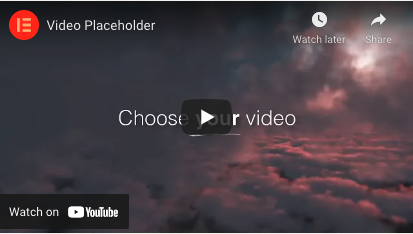
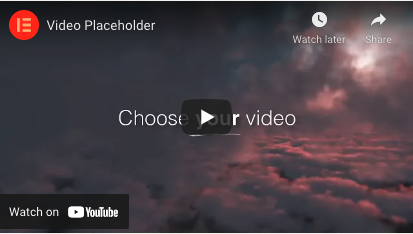
Your First Workspace
- Working directory
- Sample case file file structure
- File View: adding files, words of interest
- Data View: filters and favorites
Simple Searches & Annotations
- Working directory
- Sample case file structure
- File View: adding files, words of interest
- Data View: filters and favorites
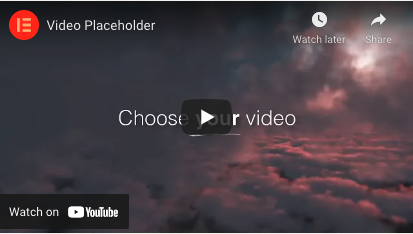
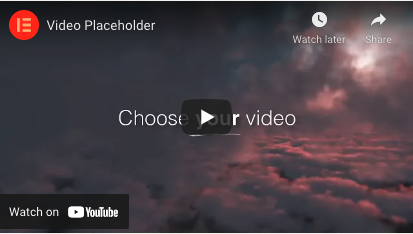
Advanced Search: Finding the Needle
- Premade searches
- Searching with layers: any vs. all
- Toggling words/layers
- Boolean complex search
- Loading and saving searches
Redaction Mode
- Redacting by selection
- Redacting by search
- Interacting with redactions
- Printing to PDF with redaction
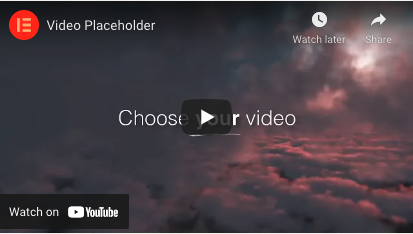
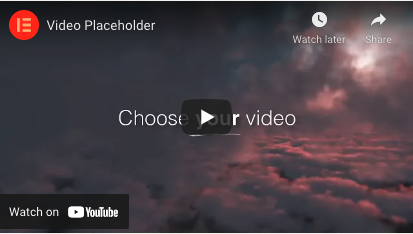
Team Collaboration
- Printing to PDF with advanced options
- Exporting workspace
- Importing workspace
“Fantastic! The defendant ‘hid the needle’ and we found it in a couple hours. Parity saved us enormous time on that one case alone. Every plaintiff firm needs this.”
– J.D. Smith, Trial Lawyer
